Finding your top music with Last Played & Last Skipped iTunes Smart Playlists
I worked at a Music magazine once which saw a whole heap of un-categorised music dumped into my iTunes library (for research of course). Most of this music is not to my liking, however there are some golden tunes floating around in there which I would love to hear again rather than have them sink back into the jungle of confusion that is my iTunes library.
I love playlists. I love them so much I have one for each album I own. One down-side of this is that when these playlists are sync’d to your iPod, you only ever hear the songs in these lists. The great majority of my iTunes library was going unlistened to! The solution was to create a Smart Playlist which pulled out music I haven’t listened to in the last few months. It looks something like this:
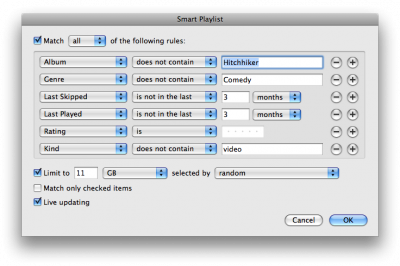
You can see that I’m a fan of Hitchhikers Guide to the Galaxy and stand-up comedy, however this isn’t really the kind of thing I want to hear when hacking away. Video, too, is out
Here are the important bits: * Last Skipped: Setting Last Skipped to “not in the last” few months, weeks or days of your choosing will remove any music from your random playlist which you have purposely skipped. It’s a good litmus test for sucky music. * Last Played: Setting Last Played to the same duration as Last Skipped will only allow you music which you haven’t listened to (all the way through) into the playlist.
Combining these two properties creates a SuperSmart Playlist which is a truly random selection of music which hasn’t been played in a long time.
This playlist is great for digging out random tunes, but what do you do when you run into a song you really like? By nature, this Smart Playlist will remove any song once it’s been completely played! The solution is when you hear a song you want to hear again, simply give it a rating. The song will then be put into your “My Top Rated” Smart Playlist if you give it more than three stars. Easy! I recommend SizzlingKeys for instant rating action.
Quite honestly, you could change the Last Skipped property to “is not after” today’s date, meaning you’d never ever get a skipped tune back into this playlist. However, my desire for different genre’s of music swings back and forth with a regular cadence so I find it’s best to never ban a tune as you never know when it might be fitting.